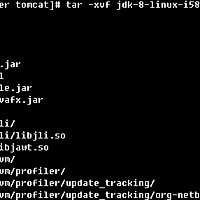1. 네트워크 설정 파일 접근
# vi /etc/network/interfaces
2-1. DHCP로 설정
# This file describes the network interfaces available on your system
# and how to activate them. For more information, see interfaces(5).
# The loopback network interface
auto lo
iface lo inet loopback
# The primary network interface
auto eth0
iface eth0 inet dhcp
2-2. static으로 설정
# This file describes the network interfaces available on your system
# and how to activate them. For more information, see interfaces(5).
# The loopback network interface
auto lo
iface lo inet loopback
# The primary network interface
auto eth0
iface eth0 inet static
address xxx.xxx.xxx.xxx
netmask xxx.xxx.xxx.xxx
gateway xxx.xxx.xxx.xxx
dns-nameservers xxx.xxx.xxx.xxx
3. 네트워크 재시작
# sudo service networking restart
'LINUX' 카테고리의 다른 글
| CentOS JAVA 설치 및 사용 (JRE) (0) | 2015.06.29 |
|---|---|
| [리눅스] Oracle DB 11G R2 설치시 error 해결방법(Exception in thread "main" java.lang.NoClassDefFoundError) (0) | 2015.06.25 |
| Ubuntu(우분투) eth0 unmanaged 해결방법. (0) | 2015.06.22 |
| Symantec_System_Recovery (SSR) (0) | 2015.06.22 |
| 리눅스 윈도우 네트워크 드라이브 마운트 (0) | 2015.06.19 |